One of the new cPanel options is MultiPHP Manager. The MultiPHP Manager option allows users to modify their PHP version directly from cPanel without having to open a support ticket to the technical department. In this article we will explain how to use this new option to enjoy all the benefits offered.
From the PHP Multi Manager you can change the PHP version of the entire account or just a single domain name. This option is especially useful when you have several sites on your account and you need different versions of PHP.
MultiPHP Manager
How do I change the PHP version?
Step 1: Log in to cPanel
Step 2: Click Click on MultiPHP Manager, or search for MultiPHP in the cPanel search bar.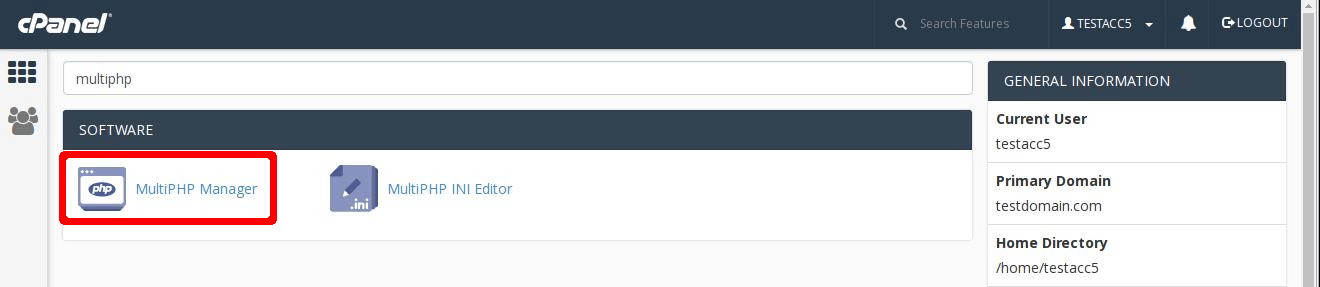
Step 3: Select the domains for which you want to change the PHP version and specify the desired version.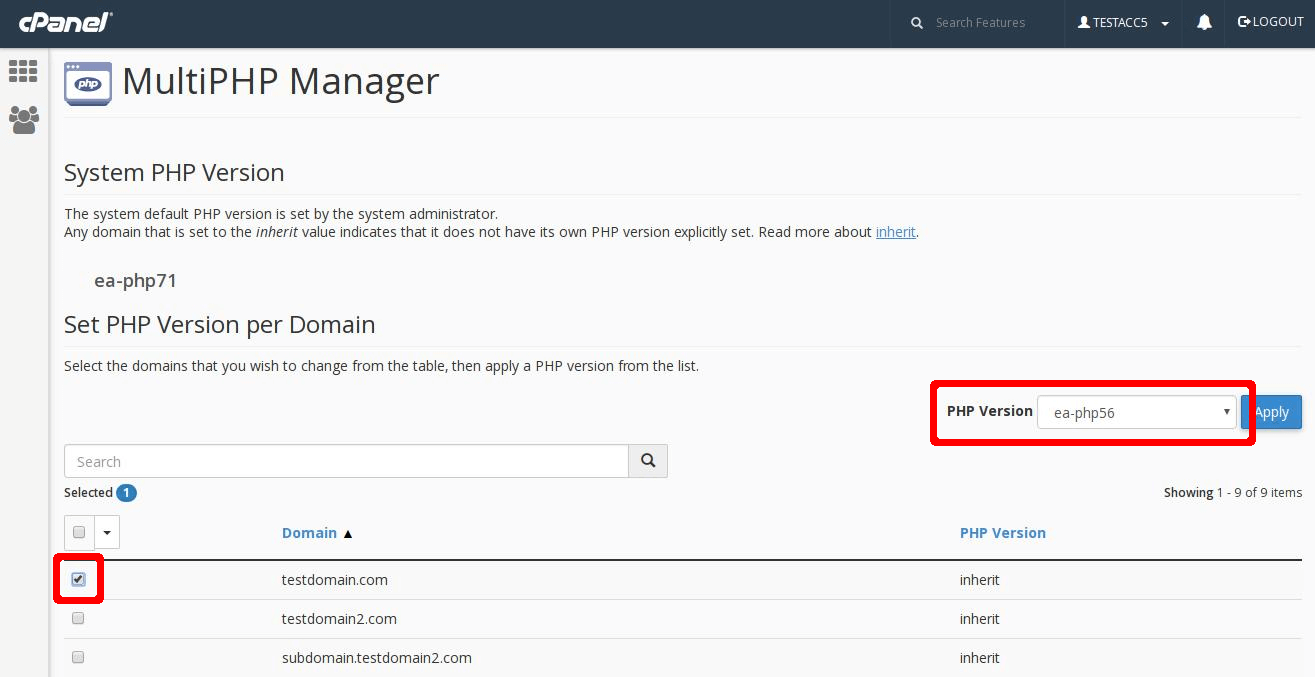
Step 4: The last step, press Apply!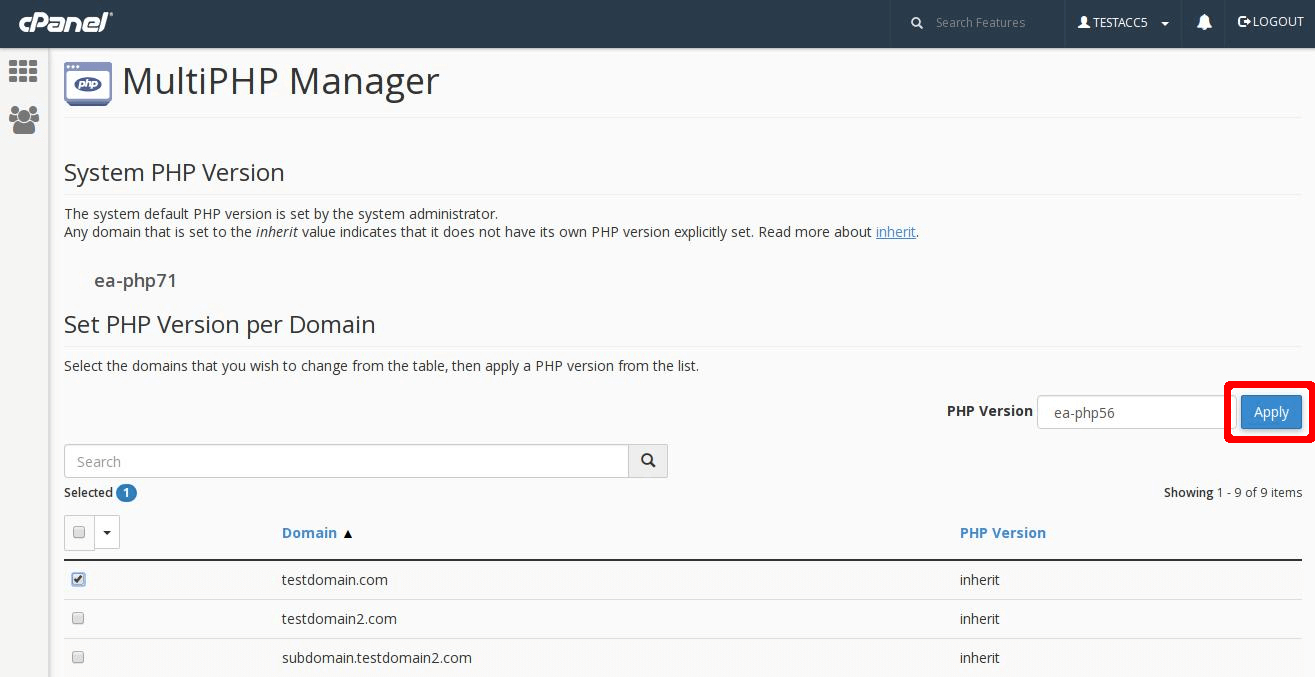
Congratulations, you have just set the desired PHP version directly from cPanel, using the new MultiPHP Manager option provided by the best control panel in the world!





























