Addon domains in CPanel
1. Click on Addon Domains in CPanel
2. Enter the name of the domain to be added
3. Add the path where the addon domain will be located (we recommend deleting public_html)
4. Choose a password
5. Click on Add Domain!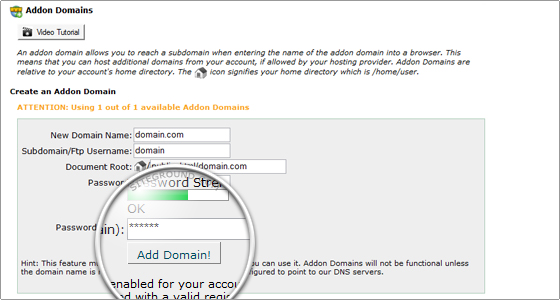

Addon domains in CPanel
1. Click on Addon Domains in CPanel
2. Enter the name of the domain to be added
3. Add the path where the addon domain will be located (we recommend deleting public_html)
4. Choose a password
5. Click on Add Domain!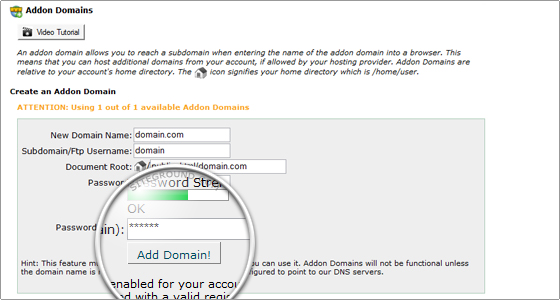
Accessing the virtual hosting account management interface can be done in one of the...
You can park several domains that will lead to the content of the main site. Domains can be added...
To create a subdomain, log in to the Control Panel, and click on "Subdomains"
Changing the cPanel password can be done from My Ebzor or from cPanel. The modification in My...
If you cannot access Cpanel and Webmail, it is possible that the firewall has blocked you for...
