Your server will come by default with: Tea(m)Speak
Perform the first start on the Tea(m)Speak or TeamSpeak server:
1. First Start - Your server will start for a few seconds to retrieve the Yatqa Token and Password.
2. Token & Password - You will be shown the token and password.
3. Start Server - Start the server in normal parameters
Performing the first start at SinusBot (Premium Package)
1. First Start - Your sinusbot will start for a few seconds to generate the password at the SinuSot panel.
2. Password - You will be shown all the data, panel link, user and password.
3. Start - Start SinusBot in normal parameters
Problems:
Failure to correctly "first start" the server will not generate your token or access data.
Sinusbot does not allow you to create more than 1 instance. You must automatically press the "Reboot" button on the panel and restart the TS and the SinusBot.
Add Server In GameTracker.
Access your server using the Yatqa program and follow the example in the picture, this way you will be able to add your server.
Tutorial 1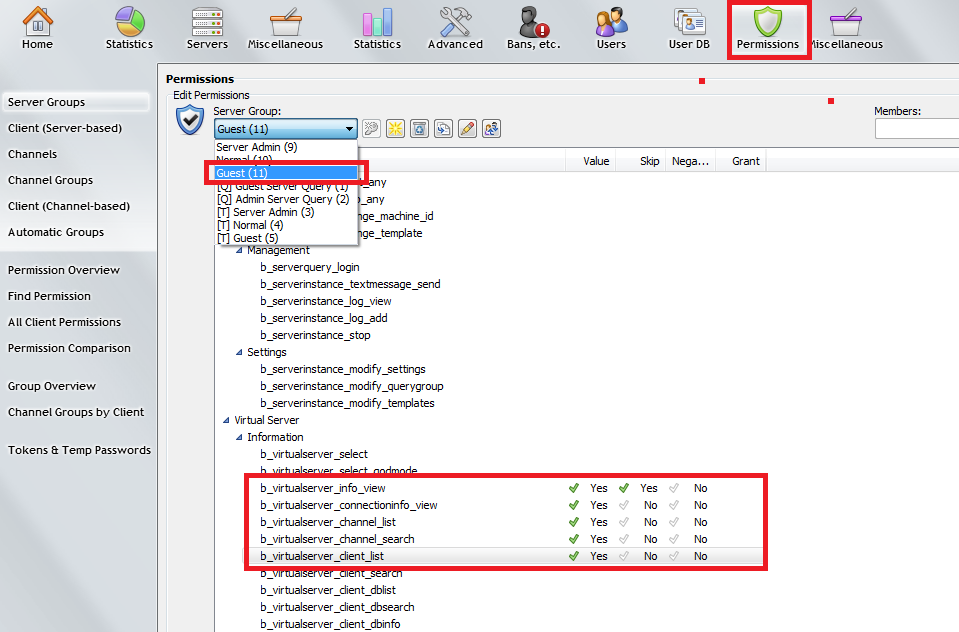
Or
Tutorial 2 if Tutorial 1 does not work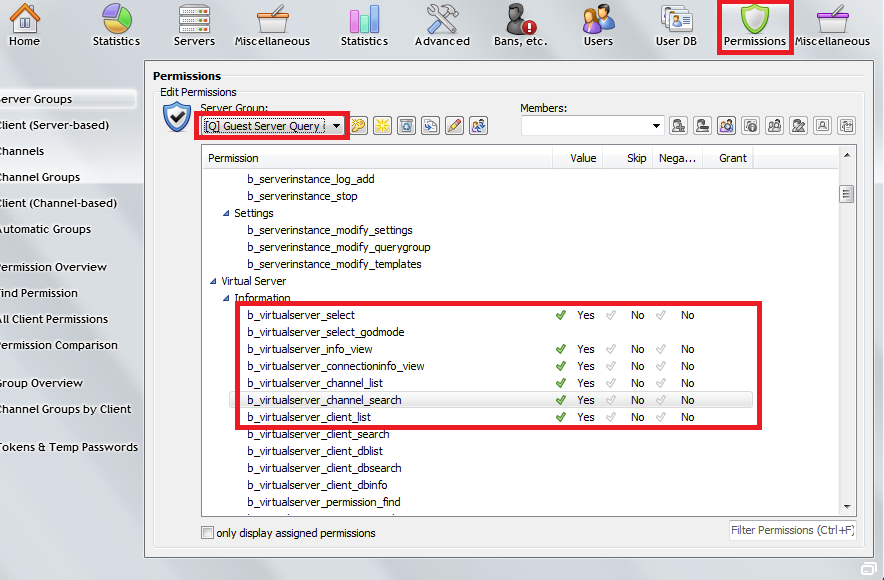
Panel Explanation:
First Start - It is done only after you have received the service, your server has not been configured or started.
Token & Password - The yatqa password and token are displayed after the first start.
Update Server - Will update the server. (We will try to implement the function for auto update)
Start Server - Will start the server.
Stop Server - Will stop the server.
Reinstall Server - It will reinstall the server from 0 and you will have to follow the steps for the first start.
Reboot - It will reboot the entire server, its reboot may take 5-10 seconds.
When executing an order, please wait between 5-10 seconds, the response time between the server and the panel may last even if it displays the white page.
MusicBot Base Commands:
.mbot create - create bot (the command must be executed on the channel you want the bot to be created on.)
.mbot rename - renames the bot
.mbot list - displays bot ids
.mbot select id - select the bot you want to control
.mbot stream link - when radio ( http://live.happyfm.ro:8585 )
.help To display all commands for MusicBot.
The Tea(m)Speak server, Panel and MusicBot are in full development and we are trying our best to solve any bug that appears, so please use it as such.
We thank you.







